How To View Someone’s Snapchat Story Without Them Knowing

Snapchat is an American multimedia messaging app developed by Snap Inc., originally Snapchat Inc. Soon after its launch, it gained quite a lot of popularity. One of the best features that separated it from other similar apps is that no one could take a screenshot of your snap or save it without your knowledge.
According to Snapchat's published statistics, as of May 2015, the app's users were sending 2 billion videos per day, reaching 6 billion by November. So that was a brief overview about Snapchat, now let's get started on the main topic i.e how to view someone's Snapchat story without them knowing.
Here, we are going to show you two methods you can use to achieve the said goal. Let's get started.
How To View Someone’s Snapchat Story Without Them Knowing
Method 1
When you look at someone's Snapchat story, your username will appear in their viewed list.
To prevent that you can follow this method.
1. Launch the application and go to the "Stories" section and wait for all the stories to load. (Note: Don't click on any story, just wait till Snapchat “pre-load” all of your friend’s stories).

2. Now, turn off your internet connection. Switch off both your WiFi and mobile data or you can turn on Airplane mode to completely turn off both WiFi and mobile data.
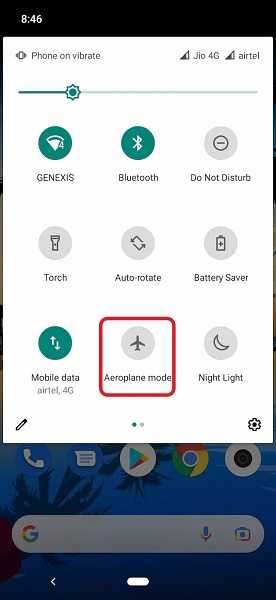
3. You can now look at the Snapchat story. Keeping the internet connection off prevents Snapchat from sending your "view" to its servers. However, Snapchat still stores your "view" on your phone, so that whenever it finds an internet connection it can send that view to Snapchat servers.
Now comes the important part, in order to prevent the "view" from being sent to Snapchat servers as soon as the device comes back online, you will need to force close the application.
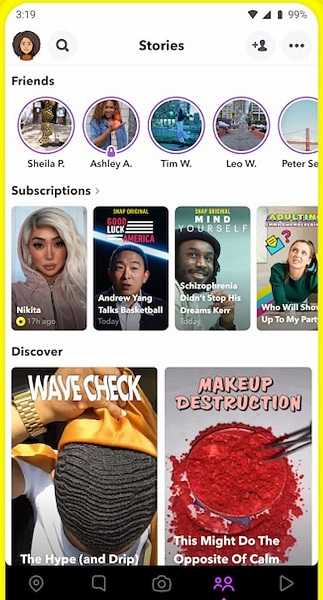
4. Now go to Settings on your phone, and find Application Manager. On Android, you can search for the Application Manager in the search bar in the Settings.
On iPhone, you simply need to uninstall the app and then install it again from App Store. (Skip Step 5 for iPhone users only).
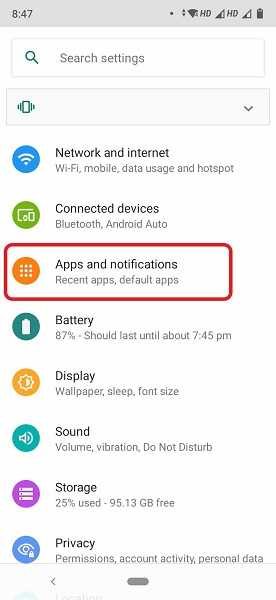
5. Now find the Snapchat app in the Application manager and clear its data. Clearing the app's data will clear all the cache and database from your phone storage and reset the app back to its original state i.e as if you just installed Snapchat for the first time.
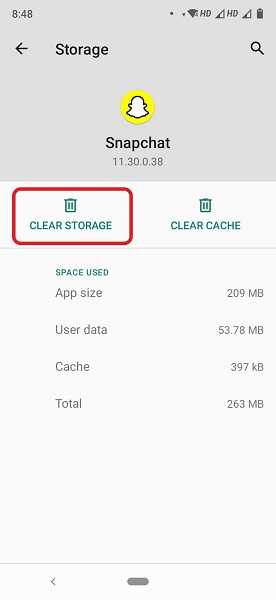
Doing this will cause the "view" that Snapchat stored on your phone to be deleted permanently, so it won't be able to send your "view" to Snapchat servers.
Now relaunch Snapchat and login to your account and that's it.
Method 2
This method is almost similar to Method 1 and requires one extra step. To execute this method you need to wait till the story of the person you want to watch is about to expire. After that quickly go to the stories section and wait for the story to preload and then turn on Airplane mode to turn off the internet connection of your device.
Open the Snapchat app and view the story and then go to settings and force close the Snapchat app.
After that clear the data of the app then you are good to go. You can now turn on your internet connection.
You may be wondering this is almost the same as Method 1, and why do I need to wait till the story is about to expire. Doing this extra step ensures that even if you forgot to clear data of the Snapchat app then the "view" sent to Snapchat servers will not be shown because by that time the story would have been expired, so the person will not be able to see the "View". This method gives you more chances of not being caught. Once the story is expired, the owner wouldn’t know if you have been to his/her page and viewed the story.
Final Words: View Someone’s Snapchat Story Without Them Knowing With these Methods.
With the help of the above methods, you can view someone's story without them knowing. Hopefully, you found this guide useful.
If you have any questions or know some more methods then feel free to drop your suggestions in the comment section and do subscribe to our social channels for more tips, tricks & how-to guides.
