10 Best Tools to Remove Image Background Easily

Looking for how to remove image background then here is a curated list of the 10 best tools to remove background from images.
There are a lot of reasons why you need to remove the image background. Applications like Photoshop allow you to remove background from the images but these programs are rather sophisticated to use.
So in this article, we will look at some of the best online tools to remove image background for free and within seconds. All thanks to artificial intelligence as these tools use AI to remove background from images quickly.
Read: Ultimate Guide On How To Convert HEIC To JPG On Windows
All these tools are straightforward to use. You just have to upload the image and just wait for it to remove image background and then download the image. So let's get started and see how to remove image background within seconds.
10 Best Image Background Removal Tools
1. Remove.bg
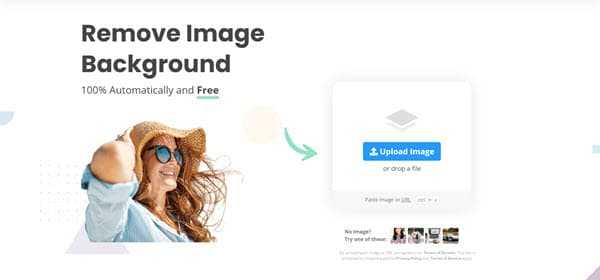
Remove.bg is one of the best image background removal tools. It is fast and simple to use with a straightforward user interface.
It removes the background from the images automatically using AI within a few seconds. You can upload an image file or use an image URL. Remove.bg allow unlimited standard quality and 1 high-quality image download with the free account.
Remove.bg removes the background within seconds and allows you to replace the background with a custom color or any other image. Moreover, you can also manually remove or restore the elements from the image with the custom erase and restore tool.
The best part about Remove.bg tool is the number of tools it easily integrates with like plugins for Photoshop, Figma, WooCommerce, Drupal, Shopware 5, Sketch, and Visual Studio Code. Moreover, it is also available as an application for Windows, mac, Linux, and Android.
If you are looking for a Command-line tool-based image background removal tool then Remove.bg has got you covered. You can connect with thousands of other services using Integromat and Zapier integration.
Remove.bg also provides API access and you can use it to integrate background removal features into your own application. The API docs are well written and the best part is that the first 50 API calls per month are free to use.
So, if you are looking for how to remove image backgrounds easily, then Remove.bg is one of the best ones to use.
2. Wondershare PixCut
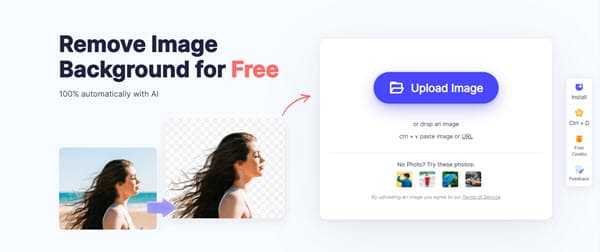
Wondershare PixCut is one of the best tools to remove background from images. It is a free online tool that removes the background from images using AI. You just need to upload the images and within a few seconds, you will get the images with the removed background.
The user interface is quite straightforward and it works fast. You can either upload the image from the local system or use an image URL to use it.
It also allows you to restore the background. Moreover, you can also replace it with other backgrounds like solid colors or other images with just a few clicks. Wondershare PixCut also lets you add shadow to the images and custom resize the image.
The best part is that it also has a custom erase and restore tool which you can use to further enhance or remove other parts of the image. Moreover, all the uploaded images are deleted automatically after 1 hour.
With the free version, you can download unlimited images of standard quality. To download high definition version of the images with the removed background you need to buy credits. Each download of a high-definition image with the removed background will cost 1 credit. You can also refer friends and get free credits.
Wondershare PixCut has macOS, Windows, and Android applications. Moreover, it is also available as a plugin for Figma, Shopify, and many more. Lastly, Wondershare PixCut also provides a powerful API that allows you to integrate image background remover into your application with just a few lines of code.
Read: How To Download Instagram Videos And Photos On Android
3. Slazzer
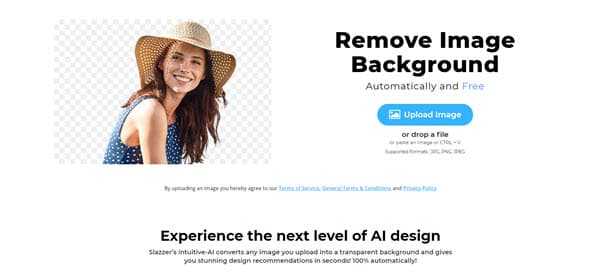
Slazzer is a top online image background removal tool. You can either upload an image or use an image URL, moreover, it is a simple tool to use and works well. Slazzer lets you remove image background and replace it with a solid color or other images.
The best part is that when you sign up for a free account it gives your 2 free credits which you can use to remove background from images and download it in high definition quality.
Moreover, with the bulk background remover tool, you can remove background from more than one image at a single time. Slazzer has apps for Windows, mac, and Linux and it is also available as a plugin for WooCommerce, Figma, Sketch, and Photoshop.
Slazzer also provides a powerful API but if you are using API, you will also be charged for standard or preview quality. And therefore, you can download unlimited images of standard quality only on the Slazzer web application. For HD quality you can buy image credits.
4. Adobe Spark

Adobe Spark is one of the best and free background image removal tools that you can use right now. It is a completely free tool to use.
Adobe Spark is more than just a background removal tool, it is a powerful set of image editing tools. Unlike other tools mentioned in the list, you can download the image free of cost in a high-quality format.
For downloading the image you just need to sign up for a free account. Just head over to the tool and upload the image and within a few seconds, you will an image with transparent background.
But like the other tools mentioned in the list, it doesn't offer API support.
5. Cutout.pro
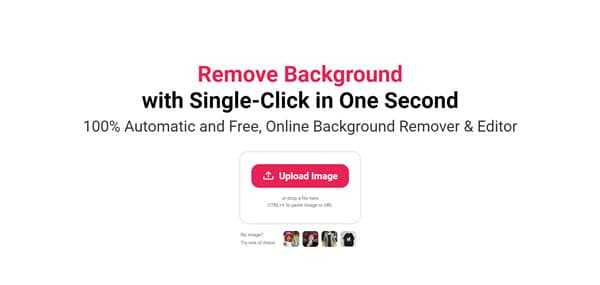
Cutout Pro is another great tool for removing background from images. It is a free tool that lets your upload an image or use an image URL.
The cutout is a simple and easy-to-use tool and also allows you to replace the current background with another image or solid color like the other background remover tool mentioned in the list.
You can also resize the images based on preset templates like Facebook posts, Twitter posts, and much more. Moreover, with cutout editor, you can also add text to the images and further add shadows and outlines of different designs and colors.
With the free account, you can download unlimited images in the standard format. Moreover, with the free account, you will also get 1 free credit with which you can download the image in HD quality.
The cutout also provides Shopify plugin and also has a desktop app for Windows and Mac. Like others, it also provides API access.
The best part is that API is not limited to image background removal only but it is a complete image processing API and offers tools like photo enhancer, colorizer, photo anime, cartoon selfie, and much more. Ann, more importantly, it has super helpful and well-written docs.
All in all one of the best tools to remove background from the images.
6. Canva

Canva is certainly one of the most popular online design and publishing tools. It is a free and easy-to-use tool when compared to other tools like Photoshop and Illustrator when it comes to designing.
Canva has tons of pre-built templates for all kinds of stuff like Facebook marketing, banner designing, logo designing, and much more. You can use a pre-built template or use the drag and drop elements to create a stunning design image within in few seconds.
Canva has tons of features you can use for free. But there are certain features that you can only use with the pro version. You can also remove background from images using Canva with the Remove image background tool. With this tool, you can easily remove the image background, and even let you restore it within a few seconds.
The best part is that you can use the removed background image to create a stunning design. Moreover, you can use the 30 days free trial to evaluate probably one of the best design tools.
7. Leawo Photo BG Remover

Leawo Photo BG Remover is one of the best image background removers. It is a premium tool but also has a free trial which you can use to evaluate the product and see if it is right for you.
Leawo Photo BG Remover uses a smart algorithm to remove the background from the image and also lets you edit the background image with a few clicks. It also makes it easy to remove intractable objects like hair, fur, and more.
Photo BG Remover using a smart algorithm can analyze the clipping edges, enclose the region to cut out elements, and remove background from the image. Moreover, you can also make manually remove or retain the desired areas and thus you have more control over the image.
All in all one of the best and easy-to-use image background removal tools. It costs around a one-time fee of $39.95 and comes with extra features like a photo enhancer and many more.
8. Remove.ai
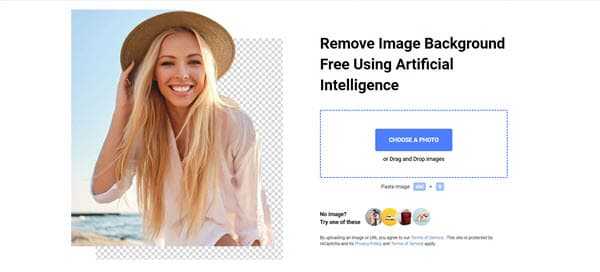
Remove.ai is yet another free tool for removing image background using AI. You can remove the background to make the image transparent and turn your images into art, banners, presentations, and customize as per your need.
Remove.ai also has a desktop tool for bulk removing image backgrounds. Moreover, you can also add custom colors and other images as background to your image. With a free account, you have 1 free credit to download HD quality images and unlimited images in the standard format.
Like other tools mentioned so far, it also allows API access and offers 50 free previews per month. Remove.ai also has a plugin for Adobe Photoshop and an application for Windows, mac, and Linux.
9. BackgroundCut
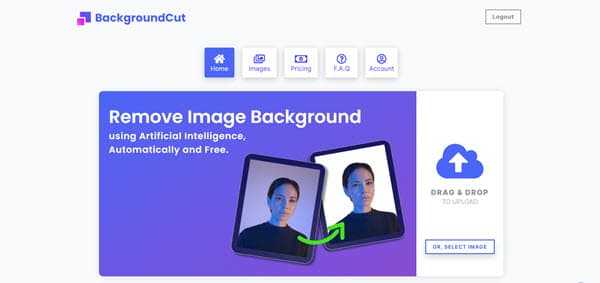
BackgroundCut is another top tool to remove image background using AI with just a few clicks. It is currently in beta and new features are getting released now and then.
You can download unlimited standard quality downloads with the free account. Moreover, you will get 2 free credits with the free account.
BackgroundCut also has an API that provides 25 non-expiring credits per month. It is currently in beta and the rate limited to a maximum of 20 requests/minute
What makes it different from other tools mentioned in the list is its pricing model.
Where other tools charged you based on the number of credits, BackgroundCut gives you unlimited background removal at a flat price. So, it is perfect for your if you constantly need to remove image backgrounds.
10. InPixio
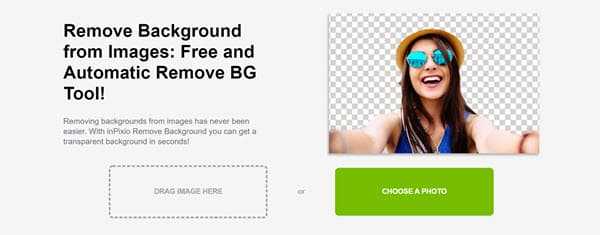
InPixio is another great option for removing image background. And the best part is that it is a completely free tool and you can download images in high quality free of cost without worrying about credits.
You can replace the background with a solid color or any other image. With InPixio background removal you can also manually restore and erase image background. It is a great tool but it doesn't offer any plugins or API to integrate it with other apps.
FAQs
How can I remove a background from a picture?
There are tons of online tools which you can use to remove background from a picture with just few clicks and for free like Canva, Adobe Spark and Remove bg
Is there a free background remover?
Most of the background remover are free to use but they are limited as they only allow downloading 1 or 2 HD quality images. But Adobe Spark and InPixio are exceptions.
How do you remove the background of a picture without Photoshop?
You can online tools like Adobe Spark, Remove bg which uses AI to automatically remove image background within seconds.
Checkout Conclusion: Use the Best Image Background Removal Tool
That's all! These are the 10 best tools to remove image background. As you only Adobe Spark and InPixio allow you to remove image background and download the image with transparent background in high quality for free of cost without any concept of credits.
But they are certainly limited in the sense that they do not offer plugins and API services. So, if you want to have API access and want to integrate with other tools, then you should consider other tools mentioned in the list like remove.bg, etc.
Which of these online image background removal tools do you prefer? Do let us know in the comment section.
And if you liked the article, consider following us on Twitter to get the latest tech news and updates.
