How to Install Steam on Ubuntu | Linux Mint

Looking to install Steam on Ubuntu or Linux Mint, then this guide is for you. Let's dig right in.
Linux is one of the best-operating systems for pc, mainly Ubuntu and Linux mint is very popular Linux distors for newbies and users who are just getting started with Linux operating system.
When it comes to gaming, Steam is one of the best platforms for gamers to find games.
And when it comes to choosing operating systems for gaming, many people prefer windows over Linux as it supports games much better than the Linux operating system.
But a lot has changed recently with popular gaming platforms like Steam supports Linux.
And you can install steam on Linux and have access to games that Linux supports all at one single place.
So, today in this guide, we will take a look at how to install steam on Ubuntu or Linux mint; in fact, some methods allow you to install steam on almost all Linux distros.
Install Steam on Ubuntu Linux Step by Step
How To Install Steam on Ubuntu Linux
Use this step by step guide for installing Steam on Ubuntu or on any Linux distros like Linux Mint and Debian. Let's get started.
Installing from the Ubuntu Software App
One of the fastest ways to install steam in ubuntu is installing from Ubuntu software center. Steam is available on the ubuntu software center.
So follow these steps:
1. Open the Ubuntu security center.

2. Now search for steam.
3. Now click on install as shown in the screenshot. Wait for the installation to be complete. This will not install the steam but the steam installer.
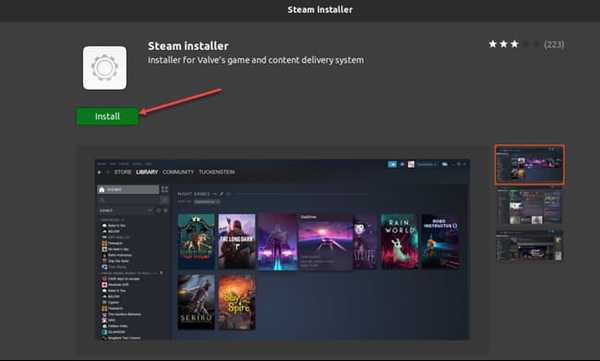
4. Open the applications menu and start steam. This will open the installer as soon as you open it. It will begin installing steam on Linux.

5. The installer will download the required packages and install the steam platform.
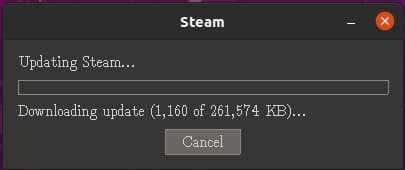
6. Once the installation is complete, you can run steam, and it will ask you to either sign up or log in to your steam account.
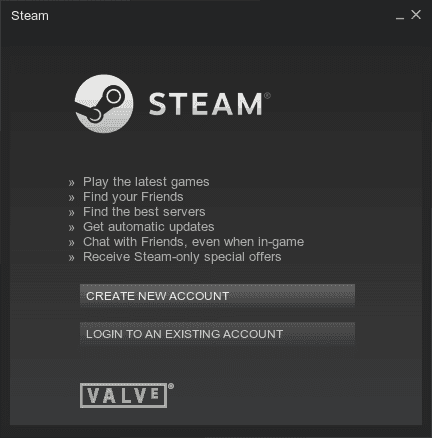
Now steam is ready to be used on your Linux machine.
Install Steam from Ubuntu Repositories
Installing steam on Ubuntu using the Linux terminal is the most straightforward method.
You need to run a couple of commands to install and ruin steam on Linux operating system. This method will work on most popular Linux distributions.
So, if you are looking to install steam on Debian, then you can, of course, use this method. This method will work without any issues.
Follow the steps:
1. Open Linux Terminal.
2. Type the following command. This command will add the repositories required of the installation of steam on Ubuntu.
sudo add-apt-repository multiverse
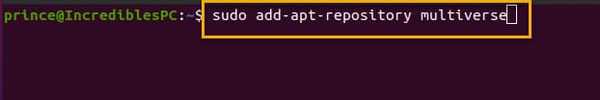
3. Now after the first command has completed adding the required repository. Type the following command and press enter for updating the repository.
sudo apt update
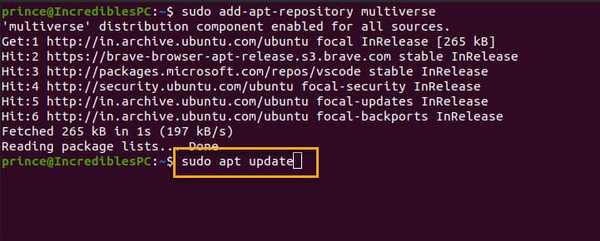
4. To install steam on Linux, type the following command and press enter for the installation to start.
sudo apt install steam
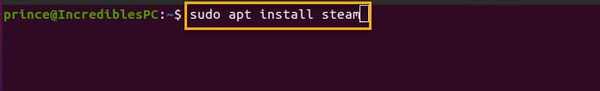
Now, wait for the installation to complete. After installation is complete, launch steam and login to your steam account to start using steam on Linux.
Install Steam on Ubuntu Using .deb Installer
Another way to install steam on Ubuntu Linux is downloading the deb and installing the package. Follow these steps:
1. Head over to the steam homepage and download the steam deb package. Now, wait for the download to complete.
2. Now open terminal and type the following command and press enter,
sudo dpkg -i ~/Downloads/steam_latest.deb
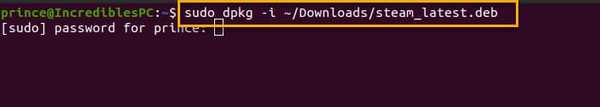
Please note that the Downloads is the directory where the deb file is downloaded, and the download location may vary.
And steam_latest.deb is the name of the downloaded deb package. So, make sure to change the deb package name in the commands if different.
3. Now type and run the following command in the terminal.
sudo apt-get update
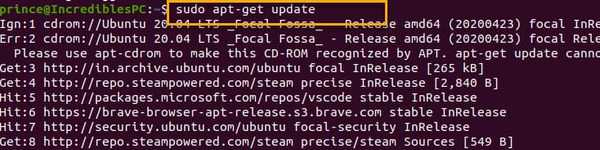
Note: If the process completes without any error then open Steam. And in case any error occurred, then carry on with the steps.
4. Type and run the following command, and this will fix the broken package in Ubuntu.
sudo apt –fix-broken install
5. Lastly, type the following command and press enter to begin steam installation in Ubuntu Linux. This method, too, works for almost all the Linux distros.
sudo apt-get install -f
After the installation is complete, open steam and signup or login to use the steam in Ubuntu.
Read: 7 Best Download Managers For Linux
Installing via DEB Package
To install steam on Linux operating system. Follow the steps:
1. Open Linux Terminal.
2. Type the following command and press enter to enable the i386 architecture.
sudo dpkg --add-architecture i386
3. After that, run the following command.
sudo apt update
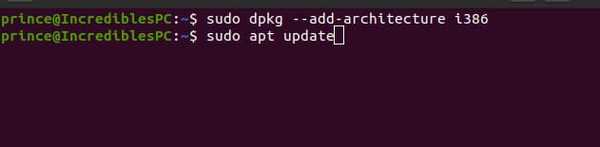
4. Now type the following command and press enter to install prerequisite packages.
sudo apt install wget gdebi-core libgl1-mesa-dri:i386 libgl1-mesa-glx:i386
5. Now to download the deb package, run the following command.
wget http://media.steampowered.com/client/installer/steam.deb
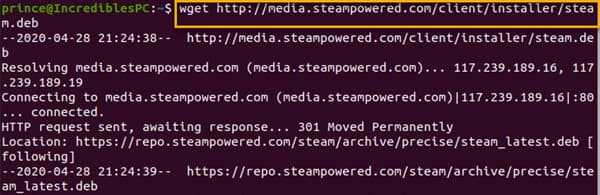
6. Lastly, type and run the following command to begin installing steam on Ubuntu.
sudo gdebi steam.deb
Now open steam and login to your account.
Install Steam Using WINE
The last and final method to use Steam on Linux is by using Wine. This method will install Steam's Windows version repackaged by Snap and made available to Linux via Wine.
Follow the steps.
1. Open terminal and type and run the following command. This command will install the required snap setup.
sudo apt install snapd
Now, wait for the installation to complete. Once completed, protected to the next step.
2. Type the following command and press enter to install Steam's repackaged version for Linux.
sudo snap install steamforwindows --edge
Wait for the installation to complete. Once completed, open Steam and log in to Steam to start using Steam in Ubuntu.
Final Words: Install and Use Steam on Linux
That's all! I hope that this guide will help you to install Steam on Ubuntu and Linux Mint and, in fact, most of the popular Linux operating systems.
If you have any queries or suggestions, then please do let us know in the comment section.
If this guide helped you, then a share is highly appreciated.
