12 Best Procreate Alternatives for Windows 10 in 2021

Looking for the best procreate alternatives for Windows in 2021, then here is a curated list of the 12 best alternatives to Procreate for windows that you can use right now.
Procreate is no doubt one of the best painting tools around. But it is available exclusively for iPadOS, and if you are on Windows 10 you probably need to find its alternatives.
There are many great tools similar to procreate that you can use on your Windows 10 machine. The best part is that many of them are free, and some are even open source.
It would be best to keep in mind that the tools may not be entirely similar to Procreate in terms of functionality and performance.
So, if you are looking for top procreate alternatives for Windows 10, then let's dig right in.
Best Procreate Alternatives for Windows
- Autodesk SketchBook
- Krita
- Adobe Fresco
- Concepts
- Corel Painter 2021
- Affinity Designer
- PaintTool SAI
- MediBang Paint
- Rebelle
- ArtRage
- Clip Studio Paint
- Inkscape
1. Autodesk SketchBook
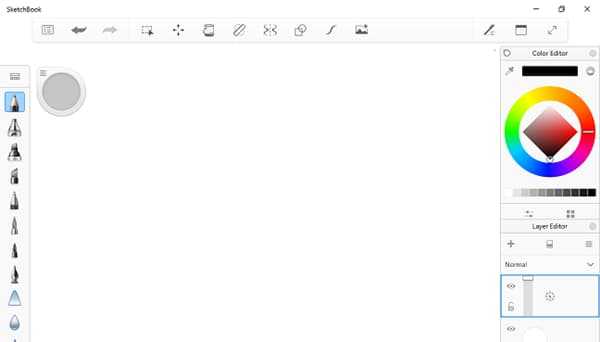
SketchBook is one of the best procreate alternatives for windows 10. It is a free drawing and painting software that lets you sketch ideas quickly and create beautiful illustrations.
The best part is that it is designed for both stylus and touch input. SketchBook has a clean and modern user interface that makes it fun to work with.
Unlike procreate, a paid tool, SketchBook is an entirely free-to-use painting tool for Windows 10. Moreover, it is also available for macOS, Linux-based operating systems, and even Android.
Autodesk SketchBook has tons of great features like a curved ruler, perspective guides, unlimited brushes, a Copic color library, Flipbook animations, and much more.
You can also import or export layered PSD files to make things even easier for you. All in all, it is one of the best procreate alternatives for Windows that will give you a similar experience.
2. Krita
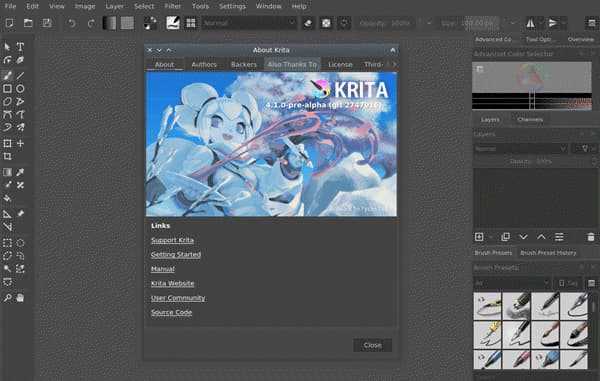
Krita is another top procreate alternatives for Windows. It is a free and open-source painting software. Krita has a clean and modern user interface with a customizable layout.
You can move around the panels and docker depending on your preferences. Moreover, Krita offers more than 30 dockers for increased functionality. It supports both light and dark color themes.
Krita also supports OpenGL for increased performance, and the best part is that it also supports Direct3D 11 in place of OpenGL. It has tons of features for increased productivity like PSD support, Layer management, HRD painting, and much more.
Krita uses a drawing assistant for assisting you and comes with nine unique assistants. The best part is that it also supports Python Scripting and provides API for custom widgets and extending Krita functionality.
3. Adobe Fresco

Adobe Fresco is another excellent painting and drawing software for Windows 10. It is a perfect procreate replacement and on par with Procreate in terms of functionality and performance.
Adobe Fresco is a freemium tool, and you can try the premium version of this product for 30 days for free. It is available for iPhone, iPad, and Windows.
It is a feature-rich tool with tons of great features like a great collection of advanced vector and raster brushes, including brushes from photoshop. The live brushes aim to enhance the drawing and painting experience further.
Moreover, you can also customize the layout and work in full-screen mode for a clutter-free experience.
The best part is that it is specifically developed and optimized for working with stylus and touch screens. It is an incredibly fast procreate alternative for windows that syncs your files across different devices.
4. Concepts

Concepts is one of those procreate alternatives available for iOS, iPad, Windows, Android, and even Chrome OS.
It is a free tool, and you can upgrade to the premium version for powerful addons and making it more robust. It also includes pressure, tilt, velocity, and azimuth support.
You can use infinite canvas and choose from tons of great brushes, which enhances the user experience.
With Concepts, you can manipulate anything with advanced transforms and use precision tools for creating shapes. You can export to both vector and high-res formats like SVG, DXF, or PSD.
With a brush and object pack, you can choose from royalty-free brushes and objects to further improve your productivity.
Moreover, it also supports dark mode, multi-touch gestures, stylus, Wacom tablet, and foldable screens on Android. The best part is that it also supports Finger and Stylus gestures.
You don't have to signup to download and use Concepts.
5. Corel Painter 2021

Corel Painter 2021 is a professional painting software and is a top procreate alternative for Windows 10.
Corel Painter 2021 is a premium tool, and you can try this tool for 15 days. You can customize UI, Custom Palettes, brushes, and media content to enhance your experience.
Painter 2021 offers more than 900 brushes to choose from for creating stunning digital media. It also has an auto-painting and auto-cloning feature, which uses AI for styling photos and images.
Moreover, it also offers various composition tools like Divine Proportion, Layout Grid, Perspective Guides, and Mirror Painting.
All in all, Corel Painter 2021 is a high performant painting tool for Windows, which you can give a try using the free trial option.
6. Affinity Designer

Affinity designer is one of the most popular tools for creating raster and vector designs. It claims to be optimized for the latest tech on Mac, Windows, and iPad. You can use affinity design for creating concept arts, print projects, logos, icons, UI designs, mock-ups, and more.
It has an intuitive user interface and works super smoothly. The best part is that you can zoom or pan at 60fps. Its live gradients and real-time blend mode preview feature are super helpful. Moreover, all transforms and curve edits can be live previewed, which makes it even more user-friendly.
You can switch between raster and vector workspaces with just a single click. Affinity Designer also has some timesaving functions like Select Same and Select-Object, which allow you to match attributes or select all objects of a specific type.
It supports unlimited artboards, customizable keyboard shortcuts, linked symbols and constraints, CMYK, 16 & 32bit RGB, Pantone, ICC profiles, and many file formats like PSD, AI, PDF, SVG, JPG, TIFF, EXR.
Affinity Designer is a paid featured rich tool that comes with a 90-day free trial. The best part is that it is not a subscription-based tool and no doubt a top alternative to procreate.
7. PaintTool SAI
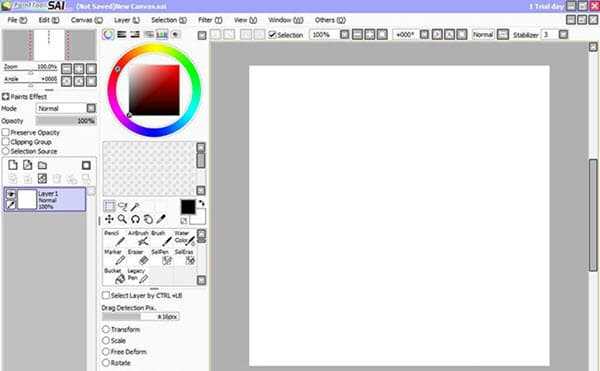
PaintTool SAI is lightweight painting software and yet another top alternative to Procreate. It is paid tool with 31 days trial offer.
It supports Intel MMX Technology and has a data protection function to avoid abnormal termination such as bugs. PaintTool SAI has full digitizer support, and you can create unique anti-aliased paintings.
PaintTool SAI has a clean and powerful user interface which makes it easy to use, and for that reason, it is perfect for beginners. Moreover, it supports Wintab compatible digitizer with pressure support.
8. MediBang Paint

MediBang Paint is a free and lightweight digital painting and comic creation tool. It is available for Windows, Mac, Android, iPhone, and iPad.
It comes preloaded with over 100 free brushes, over 850 pre-made backgrounds/tons/textures, and tons of free comic book fonts.
MediBang Paint also allows you to sync your project across different devices. It is one of the best Procreate alternatives for Windows 10 for manga or comics creators.
You can also add dialog to your comics with your voice-to-text feature. All in all, MediBang is a user-friendly and straightforward tool for digital painting.
9. Rebelle

Rebelle is yet another painting tool for Windows 10 that you can use as a procreate alternative. You can create visually stunning arts using real-world color blending, wet diffusion, and drying tools.
Its intuitive UI makes it a perfect choice for beginners. Moreover, it is one of the best watercolor simulation tools for Windows 10.
Rebelle has tons of great features like dynamic painting techniques for creating oil and impasto effects. It supports multiple languages and has tons of realistic brushes and Hyperrealistic painting tools.
By using the Blow tools, you can experiment with the flow of the paint by blowing drips in different directions on the canvas. Moreover, the DropEngine feature allows creating beautiful dripping effects.
All in all, it is one of the best procreate alternatives for Windows for creating digital paintings.
10. ArtRage

ArtRage is another creative tool for Windows 10 which comes with tons of great features. It is a perfect tool for beginners and advanced users as well.
It is a digital art program with realistic painting tools and different texture and color bending modes.
ArtRage is a highly rated procreate alternatives for Windows 10 among the users. You can use photos as References while painting which makes it more convenient.
ArtRage allows you to create custom brush stokes, and also you can use any custom bushes as an eraser.
The best part is that you can record actions and automate them using a single click, a time saver feature.
It has a clean and minimalistic user interface that focuses on art and not on navigating different tools and settings—all in all, a perfect replacement for Procreate for Windows.
11. Clip Studio Paint

Clip Studio Paint is a featured rich Procreate alternative for Windows 10. It is available for macOS, iPhone, iPad, Galaxy, Android, and Chromebook as well.
Clip Studio Paint is a paid tool and comes with 90 days free trial. It is one of the best drawing and painting tools for Windows with an intuitive user interface and is super lightweight.
You can also adjust the pen and brush to fine-tune the line quality as per your needs. Clip Studio Paint also comes with thousands of customizable brushes.
The best part is that more than 1000 new assets are added to the Clip Studio Assets library, which gives you tons of great options. You can also convert images and 3D materials to line art.
Moreover, you can also convert any image into a dot matrix pattern. Clip Studio Paint uses deep learning technology to provide you color hints using their AI colorization feature.
All in all, it is one of the best procreate alternatives for Windows 10 in 2021.
12. Inkscape

Inkscape is a free and open-source alternative to procreate for Windows 10. It is a vector graphics editor and has flexible drawing tools.
It has tons of tools for object creation and manipulation like pencil tools, pen tools for creating Bezier curves and straight lines, and calligraphy tools.
Inkscape supports PNG, OpenDocument Drawing, DXF, sk1, PDF, EPS, and PostScript export formats and more. Moreover, it also supports Alpha transparency for display and PNG export.
The best part is that it also supports command-line options for export and conversions—all in all, a top tool for creating digital arts.
FAQs
Is there a Windows version of Procreate?
No, there is no windows version of Procreate. Procreate is only available on iPad, but a lot of great alternatives are available for Windows 10 like SketchBook and Krita.
Which is the best alternative to Procreate?
There are tons of great options available, both free and paid. Some are even open-source. Autodesk SketchBook and Krita are some of the top Procreate alternatives for Windows in 2021
Which is better, procreate or sketchbook?
There are certainly similarities and differences in both the mentioned tools. Procreate gives a smoother experience while cross-platform nature of sketchbook acts as its advantages over Procreate.
Why is Procreate so popular?
Apart from the features, it offers for making digital illustrations, the overall experience and smooth workflow make it even more popular among artists. All in all, Procreate is worth it even in 2021.
Final Words: Use the Best Procreate Alternatives For Windows
That's all! These were the 12 top alternatives to Windows that you can use to create stunning paintings and drawings.
As you have already seen, the list contains both free and paid alternatives, and many come with a free trial. So go ahead and give them a try.
Which of these procreate alternatives you like the most? Do let us know in the comment section.
And if you liked the article, consider following us on Twitter to get the latest tech news and updates.
