10 Best GameBoy Advance (GBA) Emulators for Android 2022

Looking for the best GBA emulators for android in 2022, then here is a curated list of the 10 best GameBoy Advance emulators for android that you can use.
Game Boy Advance by Nintendo is certainly one of the most popular portable gaming consoles. And Android is the most popular and customizable operating system for smartphones, allows running game boy console games on android using GBA emulators.
There are tons of options available, both free and paid. And in this article, we will be sharing some of the best GBA emulators for android, both free and paid, that you can use to play retro games on your android device. So lets get started with the best GBA emulator for android.
Best Game Boy Advance Emulators for Android
- My Boy! GBA Emulator
- Pizza Boy
- RetroArch
- John GBAC
- GBA.emu
- Nostalgia.GBA
- Lemuroid
- VGBAnext - Universal Console Emulator
- VinaBoy Advance - GBA Emulator
- Classic GBA Emulator
1. My Boy! GBA Emulator
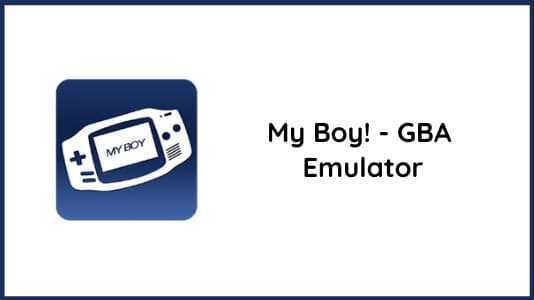
My Boy! is one of the best GBA emulators for android. Moreover, it is one of the highest-rated GBA emulators currently on the google play store. This GBA emulator is a super-fast, lightweight, and full-featured emulator for running GameBoy advance games for all kinds of android devices.
My Boy! GBA emulator has a free version that has ads and limited functionality. To fully enhance your experience and get the most of the emulator, you need to pay $5 for the premium version. It has tons of great features.
It supports external controller like MOGA controllers as well as has an on-screen keyboard with shortcuts. It has high compatibility, which means that it runs almost all the games without any issue.
You can also link cable emulation either on the same device or across devices over wifi or Bluetooth. Moreover, you don't require any bios file as it supports high-level bios simulation.
The best part is that it supports OpenGL rendering backend and a normal rendering for devices without a GPU. You can also create and switch to different key mappings based on profiles.
You can also have gyroscope/tilt sensor emulation through your Android's motion sensors with the premium version. And link up as a server without your friend.
Lastly, you can save and load from multiple slots and sync saves to google drive with the premium version. If you want more features then you can certainly go for the premium version but free version is more than enough.
- Price: Free/Paid
- Download My Boy! GBA Emulator Free | My Boy! - GBA Emulator Pro
2. Pizza Boy

Pizza Boy is certainly one of the best GameBoy advance emulators for android. It is a lightweight, fast, and battery-friendly emulator for android.
You can load ROMs from your SD card and enjoy playing your favorite retro games, and like other GBA emulators, it doesn't come with any ROM.
The best part is that it is a free Gameboy emulator for android that doesn't have ads even in the free version.
What makes it a fast emulator is the fact that it is written in C and assembly language. It boasts 60FPS gameplay with slow motion, fast forward support.
Pizza Boy takes advantage of libraries like OpenGL and OpenSL native libraries for incredible video and audio performance.
It also allows you to save and restore states and customize button sizes. Moreover, it also supports hardware joypads. Lastly, you can also take screenshots in JPG format.
It also has paid version with more features and customization options. The pro version has a nicer UI than the free one with customizable skins, cheats, Google Drive Sync, Local and WiFi multiplayer mode, BIOS support, and much more.
So, if you can shell out some money on the pro version, it is worth every penny.
- Price: Free/Paid
- Download Pizza Boy GBA Emulator Free | Pizza Boy GBA Emulator Pro
3. RetroArch

RetroArch is an open-source project which uses Libretro, which is a powerful document interface. Libretro is an interface that allows you to make cross-platform applications.
RetroArch is a frontend for emulators, game engines, and media players. It is a cross-platform software and is available for almost all operating systems like Windows, Linux, macOS, Raspberry Pi, Xbox, PSP, and many more.
With Libretro, you can use rich features such as OpenGL, cross-platform camera support, location support, and more. Moreover, it also has a built-in collection of applications.
RetroArch is a modular program that runs emulators and games within its framework as if they were 'plugins.'
These plugins are called 'cores,' and you need to install them inside RetroArch to use them.
You can use many cores; mGBA and VBA-M are some of the best ones you can use right now. Moreover, mGBA is considered to be the best GBA emulator for PC. So, mGBA core in RetroArch followed by VBA-M core is what I would recommend.
Once you have installed RetroArch for the play store, run the app and navigate to 'Load Core,' then select core from the list and finally click on 'Download Core'. Once the setup finishes, you can load any ROM and play on your GBA emulator.
- Price: Free
- Download RetroArch
4. John GBAC

John GBAC is a successor to John GBA emulator and GBC emulator for android.
Both John GBA emulator and GBC emulator are still available for download on the Google play store. And they still work perfectly fine, but they are not updated.
Moreover, GBAC is optimized for working with newer android versions. It uses the same original GBA/GBC engine and supports high-quality rendering.
John GBAC supports tons of features like a virtual high-screen keyboard. It also supports Zip files, and it also allows saving states.
The best part is that it also supports a fully customizable layout and turbo buttons. You can also take screenshots, supports Bluetooth and MOGA controller.
The best part is that it also supports syncing data and settings to Dropbox with John DataSync. Moreover, this GBA emulator also supports fast forward and slow down and supports cheats too.
It is free to use but has ads. But you can remove ads by upgrading to the premium version.
- Price: Free
- Download John GBAC
5. GBA.emu

GBA.emu by Robert Broglia is one of the best GBA emulators for android. It is an open-source emulator based on VBA-M r1097.
GBA.emu is a completely paid emulator with a clean and minimalistic UI and supports a variety of devices. It primarily focuses on reducing video and audio latency.
It has tons of features like it supports backup memory and saves state. The best part is that the state files are interchangeable with the PC version of VBA-M.
You can also configure on-screen multi touch-controls and support games in .gba format and ZIP, RAR, or 7Z files format.
It uses High-level BIOS emulation. Moreover, no BIOS file is needed. HID Bluetooth/USB gamepad & keyboard are also supported, and cheat codes are also supported using VBA-M-compatible files.
GBA.emu works in any orientation, and Motocross Challenge ROM is included free with this emulator. The user should load their owned ROMs from the local storage.
GBA.emu is one of the best open-source Gameboy emulators for android.
- Price: Free
- Download GBA.emu
6. Nostalgia.GBA

Nostalgia.GBA is yet another top Gameboy advance emulator for android. It is one of the highest-rated emulators available on the Google play store.
It is based on mGBA, which is an open-source GBA emulator. Nostalgia.GBA is a clean, modern user interface. You can also customize virtual control and adjust the size and position of each button.
You can also save and load game progress. You can also take screenshots and share them across different devices directly from the app.
Nostalgia.GBA also allows you to rewind the game. Moreover, it supports WIFI controller mode, Turbo buttons and A+B button mode, hardware keyboard, and much more.
It also has tons of features for a better experience, like Hardware accelerated graphics utilizing OpenGL ES, 44100 Hz stereo sound, cheats, GBA and ZIP file support, and HID Bluetooth gamepads support.
Nostalgia.GBA is a free, ad-supported app, and you can get rid of the ads with its pro version. All in all, a perfect choice if you are looking for a fast GBA emulator with a modern UI.
- Price: Free/Paid
- Download Nostalgia.GBA Free | Download Nostalgia.GBA Pro
7. Lemuroid

Lemuroid is yet another open-source GBA emulator for android. It is a completely free emulator and free of any ads. It supports tons of systems like GBA, GBC, Nintendo Super Nintendo, and many more.
Lemuroid has an automatic save and restore game state feature. It also scans ROMs, indexing, and scanning. Lemuroid also supports fast-forward, gamepad, tilt to stick, and touch control customizations.
The best part, it also supports cloud save sync and local multiplayer mode. And like other emulators, it doesn't provide ROMs, and you can load your ROMs.
All in all, it is one of the open-source and free GBA emulators for android.
- Price: Free
- Download Lemuroid
8. VGBAnext - Universal Console Emulator

VGBAnext is another great choice if you are looking for a GBA emulator. It is a paid emulator that can run games written for GBA, GBC, GB, NES, Famicom, DiskSystem, and VS System gaming consoles.
And like other Gameboy advance emulators in the list, it supports save and rewind functionality and also emulates many addons like tilt sensors, light guns, vibration packs, and much more.
VGBAnext supports full-screen landscape and portrait mode and allows you to customize skins. Moreover, it supports tons of gamepads like Moga and iCade gamepads, Nyko PlayPad, and much more.
The best part is that it also supports various AndroidTV and GoogleTV devices. With the state exchange feature, you can share your game progress with other users.
It also supports a hardware keyboard and gamepad. You can also rearrange on-screen buttons.
9. VinaBoy Advance - GBA Emulator

VinaBoy Advance is a free Gameboy Advance emulator for android. It supports in-game anti-aliasing and multithreading that improves its performance.
You can also speed up gameplay with a single button. VinaBoy GBA emulator has an autosave on exit feature. It also allows you to use cheats.
You can load ROM in variety of formats like .gba, .gbc., .sgb., .zip, .7z and .rar. All in all, it is one of the best free GBA emulators for android.
- Price: Free
- Download VinaBoy Advance - GBA Emulator
10. Classic GBA Emulator

Classic GBA emulator for android is yet another free option that you can use. It supports both vertical and horizontal modes and can be further configured and customized.
Classic GBA emulator also supports wireless joysticks, game controllers, and Bluetooth controllers. It automatically recognizes and starts your ROMs.
You can also skip and fast forward with the fast forward button, and it also saves our game automatically.
- Price: Free
- Download Classic GBA Emulator
FAQs
Is there a GameBoy Emulator for Android?
There are ton of GameBoy emulator for android available both paid and free, even some are open-source. Some of the best ones are My Boy and RetroArch.
Does mGBA work on Android?
You can use mGBA core in RetroArch and use mGBA emulator on android. It is one of the best GBA emulator
Is my boy a good emulator?
My Boy is one of the best and highest rated GBA emulator on Google Play Store. It is a super-fast, lightweight, and full-featured emulator
What is the best free GBA emulator for Android?
Most Open source GameBoy Advance emulator for android are free. Even paid ones offers a free version. Some of the best ones are MyBoy, Pizza Boy and RetroArch.
Final Words: Play Retro Game With The Best GBA Emulator For Android
That's all! These were the best GBA emulators that you can use right now to play retro games on your android.
Please let me know which GameBoy emulator for android you use in the comment section.
And if you liked the article, consider following us on Twitter to get the latest tech news and updates.
